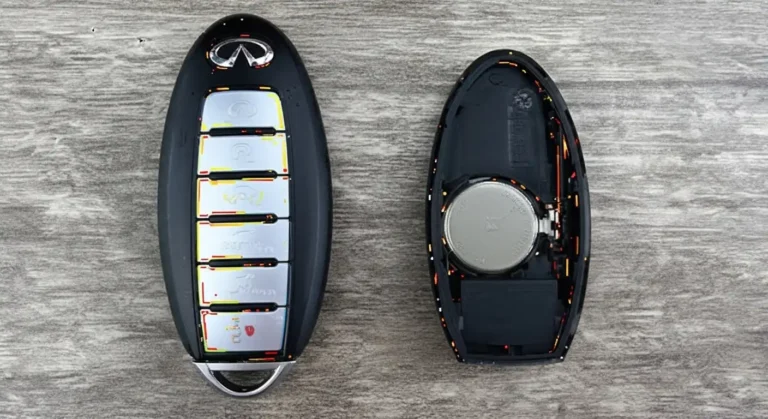How to Change Car Key Battery in a Kia: Simple Guide
To change a Kia car key battery, open the fob, replace the old CR2032 battery with a new one (positive side up), and snap the fob back together.
Your Kia car key is small, but it plays a big role in your daily routine. It unlocks your car, starts the engine, and keeps your driving experience smooth. But like all batteries, the one inside your Kia key fob won’t last forever. When it starts to fail, you may notice weak signals, delays in unlocking, or even a complete stop in response.
The good news? Replacing the key battery is simple, quick, and doesn’t require professional tools. This guide covers how to change a Kia car key battery step by step, along with tips on when to replace it and how to stay prepared in case of emergencies on the road.
Signs That Your Kia Key Battery Is Dying
Before diving into the replacement steps, let’s look at some common signs that your Kia key battery needs attention:
- The remote doesn’t unlock or lock the car from a normal distance.
- You need to press the button multiple times for it to work.
- The car doesn’t detect the key fob when trying to start.
- A “low battery” warning appears on your dashboard (in some models).
If you notice one or more of these symptoms, it’s time to replace the key battery.
What You’ll Need to Replace the Battery
To change your Kia key battery, you’ll need just a few simple items:
- A small flathead screwdriver or a coin.
- A new CR2032 battery (the most common type for Kia key fobs).
- A clean surface to work on.
Always confirm your Kia model’s battery type in the owner’s manual before buying a replacement.
Step-by-Step Guide: How to Change Kia Key Battery
Step 1: Locate the Key Fob Slot
Turn your Kia key fob around and look for a small notch or seam where the two halves of the fob meet. This is where you’ll open the casing.
Step 2: Open the Key Fob
Insert a flathead screwdriver or a coin into the notch and gently twist. The fob will pop open into two parts. Be careful not to use too much force, as this could damage the casing.
Step 3: Remove the Old Battery
Inside the fob, you’ll see a round silver battery. Take it out carefully, either by tapping the fob lightly into your hand or using the edge of your screwdriver to lift it out.
Step 4: Insert the New Battery
Place the new CR2032 battery into the slot with the positive (+) side facing up. Make sure it sits flat and snug in the holder.
Step 5: Close the Key Fob
Snap the two halves of the fob back together until you hear a click. Ensure the casing is sealed properly so dust or moisture doesn’t get inside.
Step 6: Test the Key
Try locking, unlocking, and starting your car to confirm that the new battery works perfectly.
How Often Should You Replace the Battery?
On average, a Kia key battery lasts 2 to 3 years, depending on usage. If you frequently use remote features, you may need a replacement sooner. It’s always a smart idea to keep an extra CR2032 battery at home or in your glove box, just in case.
What Happens if Your Key Fob Dies Completely?
If your Kia key fob dies before you replace the battery, don’t panic. Most Kia models allow you to unlock the door manually using a hidden key inside the fob.
But what if your car doesn’t start or you’re stuck on the road? That’s when professional help becomes important.
For example, if your car battery drains completely, a quick Car JumpStart Service can get you moving again without delay. And if the issue isn’t just the key but something like running out of petrol, emergency fuel delivery in Dubai can be a lifesaver, bringing fuel directly to your location.
These services, along with reliable Roadside assistance, make sure you’re never left stranded when unexpected issues arise.
Extra Tips for Maintaining Your Kia Key Fob
To make your key fob last longer and avoid frequent battery changes, follow these simple tips:
- Keep it clean: Dirt and dust can build up inside the fob. Wipe it with a soft cloth regularly.
- Avoid moisture: Water can damage the circuit inside. Keep the fob away from spills or rain.
- Don’t press too hard: Firm presses are enough—no need to push with force.
Store spare batteries properly: Keep replacements in a dry, cool place.
Why DIY Battery Replacement Saves You Time and Money
Changing your Kia key battery yourself takes less than five minutes and costs only a few dirhams for a new CR2032 cell. If you were to go to a dealership, you’d likely pay for labor and wait longer for the service. Doing it yourself is simple, safe, and efficient.
Final Thoughts
Knowing how to change your Kia car key battery is a simple skill that saves time and stress. With just a screwdriver and a CR2032 battery, you can fix the issue in minutes.
Still, being prepared for bigger car troubles with Battery Zone is just as important. Whether it’s calling for Roadside assistance, getting help with a dead car battery through Car JumpStart Service, or even relying on emergency fuel delivery in Dubai, having support on hand ensures that your driving experience stays smooth and worry-free.
By keeping your Kia key battery fresh and knowing where to turn during emergencies, you’ll always stay one step ahead on the road.
Common Questions About Kia Key Batteries
- Can I use any CR2032 battery for my Kia key fob?
Yes, but choose a high-quality battery from a trusted brand for longer life.
- What if my new battery doesn’t work?
Double-check the battery orientation. If it’s installed correctly and still doesn’t work, there may be an issue with the key fob itself.
- Do all Kia models use CR2032 batteries?
Most do, but always confirm in your owner’s manual. Some models may use CR2025 or a different size.
- Can a weak car battery affect my Kia key fob?
Yes. If your vehicle’s main battery is low, it may not communicate properly with the fob. In this case, a Car JumpStart Service can help.